An 8 drawing cycle, shot on 2’s will produce a full step every 4 drawings or 8 frames. So, in 24 frames or 1 second, the character will take 3 steps per second. This is a pretty fast paced walk.
A 10 drawing cycle will have the character taking a full step every 5 drawings or 10 frames. In 1 second, the character will take 2 1/2 steps per second.
A 12 drawing cycle will have the character taking a full step every 6 drawings or 12 frames. In 1 second, the character will take 2 steps every second. This would be a natural human walk.
A 16 drawing cycle will have the character taking a full step every 8 drawings or 16 frames. In 1 second, the character will take 1 1/2 steps every second. This would be a stroll.
A giant walking would be on 24 drawings. One step every second. This is a nice slow walk. This would create a feeling of great size. The character is enormous. To have the giant walking at an 8 drawing cycle would look ridiculous. We would slow it down to make it seem like a very heavy and ponderous character.
All walk cycles must be based on an even numbered cycle: 2, 4, 6, 8, 10, 12, 14, 16, 18, 20, 22, or 24. You can go higher than this but it really becomes a very slow walk beyond 24 drawings. That’s one step every second. Try it yourself and you’ll see. Count one-one thousand for each step. Kinda slow huh? You probably find yourself having to physically slow your legs down because they really want to go faster than that.
All regular walk cycles are based on a four drawing cycle using these positions:
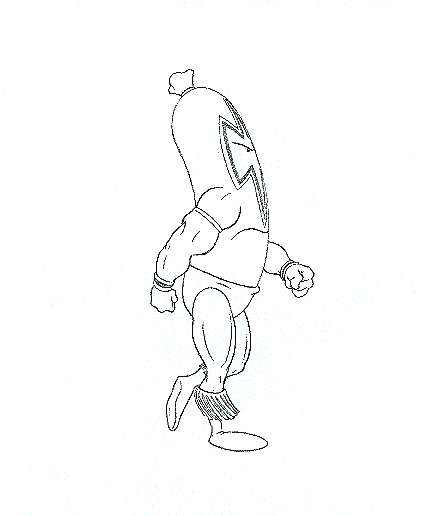
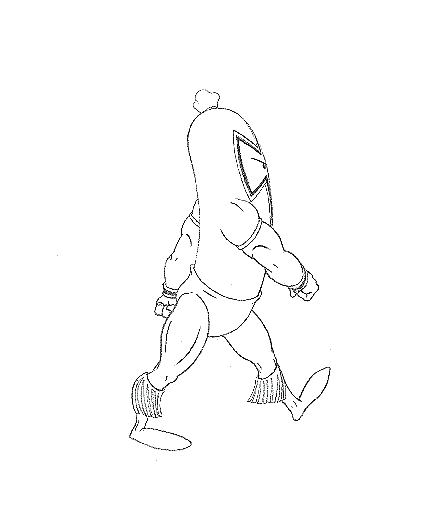
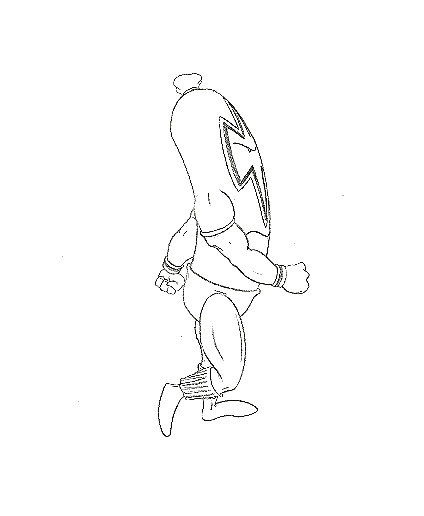
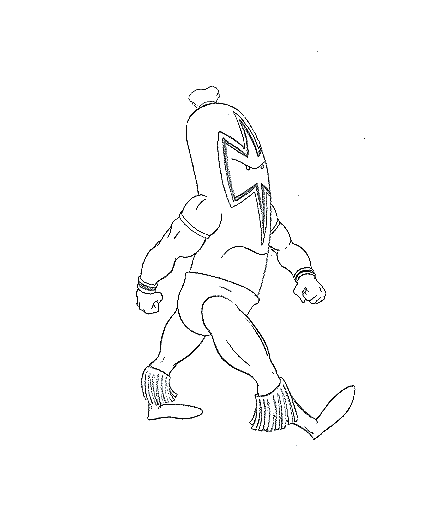
Other animators call them the 'contact' and 'passing' positions
Now, if you only shoot these four drawings on two’s, your character will take 6 steps per second which is more like a run than a walk. You could slow it down slightly by shooting on three’s then they’ll be taking 4 steps per second. Still pretty fast.
By adding one inbetween between each key drawing will give you an 8 drawing cycle. Shot on two’s, the character will take 3 steps per second. Shoot on three’s and the character takes 2 steps per second.
There are so many different variations that you can make in the walk cycle to give the character their own “signature walk”. Here’s a list of some of the things that I could think of. See if you can come up with more of your own.
• Overall timing
• Length of stride
• Height of foot lift
• Angle of feet
• Length of feet
• Distance between feet
• Length of Legs
• Position of hips
• Tilting of hips (amount of hip wiggle)
• Length of arms
• Swing of arms
• Attitude of hands
• Position of shoulders
• Twist of the body
• Movement of the body (side to side, forward and back)
• Movement of the head (side to side, forward and back, up and down)
• Attitude of character (happy, sad, angry, tired, weak, etc.)
• Weight of the character
• Proportion of the character (giant v.s. ant)
• Male v.s. female, child v.s. adult
• Human v.s. animal or machine
Now, as you go through this list, think of some different types of walks and how they would animate. If you have the facilities, give it a try and see what happens.
Back to the Ultimate Wiener walk