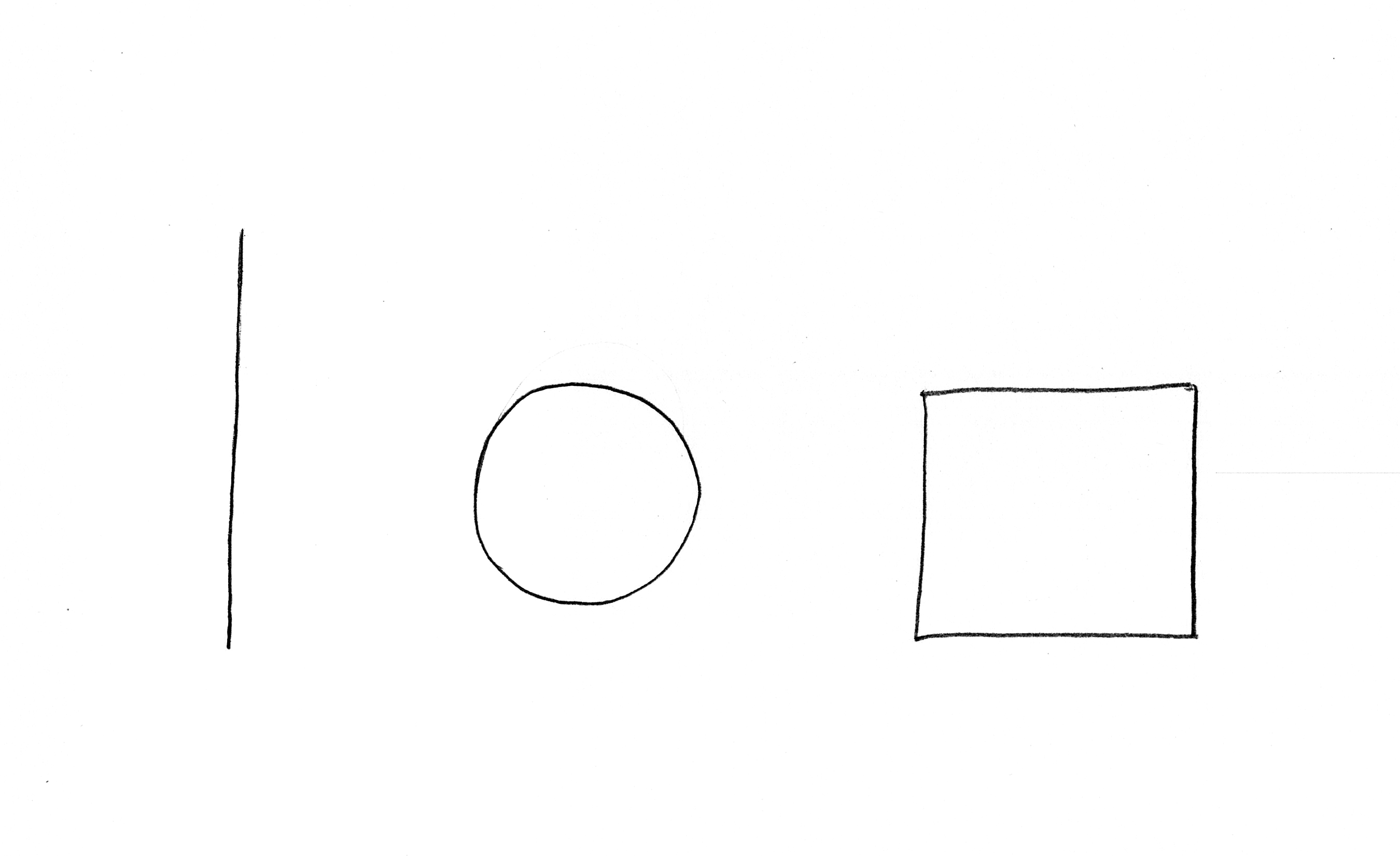Here is where I'll post up all the Animation assignments throughout the Christmas Break.
Inbetweening Assignment #10 Jan 5th
Inbetween the Rabbit turn.
http://brianlemay.com/Pages/animationschool/animation/Inbetweening%20assignments/Ass08a.html
Inbetweening Assignment #9 Jan 3rd
Inbetween the Panda Bear head turn.
http://brianlemay.com/Pages/animationschool/animation/Inbetweening%20assignments/Ass07a.html
Inbetweening Assignment #8 Jan 1st
Inbetween the hand slap.
http://brianlemay.com/Pages/animationschool/animation/Inbetweening%20assignments/Ass06a.html
Inbetweening Assignment #7 Dec 29th
Inbetween the finger snap.
http://brianlemay.com/Pages/animationschool/animation/Inbetweening%20assignments/Ass05a.html
Inbetweening Assignment #6 Dec 27th
Inbetween the rabbit and the dog.
http://brianlemay.com/Pages/animationschool/animation/Inbetweening%20assignments/Ass04b.html
http://brianlemay.com/Pages/animationschool/animation/Inbetweening%20assignments/Ass04a.html
Inbetweening Assignment #5 Dec 25th
Inbetween the hammer.
http://brianlemay.com/Pages/animationschool/animation/Inbetweening%20assignments/Ass03a.html
Inbetweening Assignment #4 Dec 23rd
This next assignment deals with rotating an object three dimensionally in space. You can do just the circles or the cubes or both. Add as many additional inbetweens as you want to smooth the action out.
http://brianlemay.com/Pages/animationschool/animation/Inbetweening%20assignments/Ass02a.html
Assignment #3 Dec 19th
So, now that we've done a little warm up an learned the importance of line control, let's do some simple inbetweening. Use the key poses I've posted on my website page and choose a variation. Begin with just one inbetween and then add as many as you'd like. You could do three total as a 1/2 and then two 1/4 on either side. You could then add in a slow in and out on either side as well. Do as many as you want and shoot a pencil test to see the results.
Remember to be accurate!
http://brianlemay.com/Pages/animationschool/animation/Inbetweening%20assignments/Ass01a.html
Assignment #2 Dec 17th
Using the rough drawing of the horse here, place a sheet of punched animation paper over top and use your light table to clean the drawing up as best you can. Be as close to the design as possible. Add any thick and thin line quality that you want.
Next trace the drawing that you did over again three more times. Be as accurate you can to replicate every part of the line: thick and thin as well as lengths.
Shoot as a pencil test on twos and loop the four drawings to see if it twitches or shimmers. Repeat as necessary until you get it right.

Assignment #1 Dec 15th
This first assignment is a warm-up.
Take a sheet of paper and copy the drawing posted here. I know, it looks simple, but stick with me. Draw the line, a circle and a square. Do it all freehand, don't use a circle template of ruler. Keep them about the same proportions as I have here.
Next take another sheet of paper and lay it over top. If you have punched animation paper, it'll work better. Now, trace off the drawings exactly the same as the original. You can use a light table if you want.
By "exactly" I mean: EXACTLY.
The line should not shift to one side or the other. The thickness of the line should be precisely the same and the end points should also match. No deviations at all.
Take the tracing you just did off and set it aside.
Do the same thing again 4 more times.
When you've finished all 5 drawings, take the original and shoot them as a pencil test on twos, in any order you want and then loop it. Play it back and see what happens.
If there's barely any noticeable difference, you've done a good job of controlling your line. If it's wobbling and squirming around, you've lost control, and that's bad.
These are really simple drawings. If you can't do it here, what happens when you start drawing more complicated ones? If your lines are squirming, try it again and take your time.